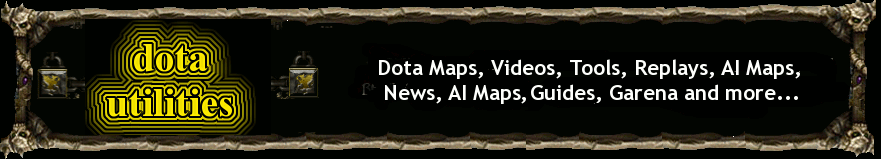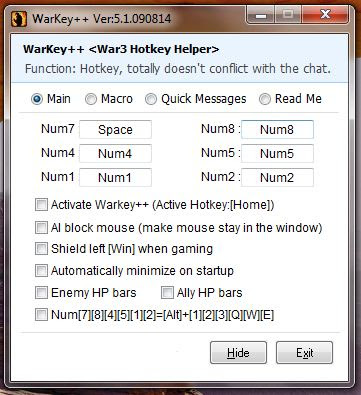DotA 6.67b AI +Fun Map Download. That's right, the fun map of DotA 6.67b AI is here. Overflow (BuffMePlz's buddy) has modified the current DotA 6.67b AI Rev2d and added some additional fun stuff for us. He added 5 new heroes and a recipe shop which contains some items similar to Ancient Medallion reward in DotA 6.69 Quest.
• Bastion:
A fun hero that was created by BuffMePlz. It has some imbalance supportive skills, you can play it to own AI's in 5v5 for Fun.
* The updated version of this map contains extra 4 heroes:

- Felguard
- Cloud Strife
- Terran Marine
- Hurricane
- Offender
• Fun Recipe Shop
Title says all, This shop contains very expensive items but they provide very good bonuses. The Fun Recipe shop will be visible on the right bottom corner of the map once you enter "-fun" command. There is no need to buy the recipe, just purchase the required items in order to complete.

DotA 6.67b AI +Fun Map Download:
v1.6c
DotA 6.67b AI Fun v1.6c.rar (7.13 MB)
ver. 20/10/2010:
DotA 6.67b AI Fun.zip (6.94 MB)
Credits:
Overflow